The Internet is a vast and complex ecosystem of interconnected networks that enables global communication between computers and other devices. In this overview, we will explore the main components and how Internet networks work.
Table of Contents
Network Basics
Below is a list of the fundamental elements that make up internet networks. Later on, we will look at each individual item in detail.
- ISP (Internet Service Provider): They provide access to the Internet.
- IP Address: Each connected device has a unique IP address.
- DNS (Domain Name System): Translates domain names into IP addresses.
- Router: Directs network traffic.
- Servers: They store web resources and make them accessible.
- Clients: Devices that access resources on the server.
ISP (Internet Service Provider)
ISPs are the entities that provide Internet access to end customers. They connect to the Internet backbones, which are high-speed networks over which much of the Internet traffic flows.
- Connection Type: DSL, Fiber Optic, Cable, Satellite, etc.
- Functions: IP address assignment, bandwidth management, traffic monitoring.
IP Address
Every device connected to the Internet has a unique IP address that identifies it. IP addresses can be of two types: IPv4 and IPv6.
- IPv4: For example, 192.168.1.1
- IPv6: For example, 1200:0000:AB00:1234:0000:2552:7777:1313
DNS (Domain Name System)
The DNS acts as the “address book” of the Internet, translating human-readable domain names into IP addresses.
// Example
www.google.com -> 172.217.22.14
Router
Routers are devices that direct network traffic from a local area network (LAN) to the Internet. They are responsible for routing data packets to the appropriate path.
- Routing: Determining the most efficient path for each packet.
- NAT (Network Address Translation): Translates local IP addresses into a public IP address.
Server
A server is a computer or system designed to provide resources, data, services, or programs to clients over a network.
- Server Types: Web Server, Mail Server, DNS Server, etc.
- Data Center: Places where many servers are hosted.
Client
A client is any device that receives data or uses services provided by the server.
- Web Browser: For example, Chrome, Firefox, Safari.
- Applications: For example, messaging apps, video streaming apps.
Each of these components plays a critical role in keeping the Internet running efficiently and securely, enabling a wide range of applications and services.
Communication Protocols
Communication on the Internet is based on a set of standards and rules known as protocols. These protocols ensure that data is transmitted reliably and securely from one device to another over the network. Among the most basic protocols are TCP/IP, which stands for Transmission Control Protocol, and Internet Protocol.
TCP (Transmission Control Protocol)
TCP is responsible for dividing data into packets, sending them, and assembling the packets when they reach their destination. This protocol ensures that data arrives in order and without errors.
- Three-Way Handshake: Before sending data, TCP establishes a connection using a three-way “handshake” to ensure that the connection is stable.
- Flow Control: TCP controls how much data can be sent before requiring an acknowledgement, to avoid overloading the receiver.
IP (Internet Protocol)
IP is responsible for routing data packets from source to destination. Each packet includes the IP address of the sender and the recipient.
- IPv4 and IPv6: Two versions of the IP protocol. IPv6 was introduced due to the exhaustion of IPv4 addresses.
- Subnetting: Dividing an IP network into smaller subnetworks.
Other Important Protocols
- HTTP/HTTPS: Used for data transmission over the web. HTTPS includes cryptographic protection.
- FTP (File Transfer Protocol): Used to transfer files from one host to another.
- SMTP (Simple Mail Transfer Protocol): Used to send email.
- DNS (Domain Name System): Translates domain names into IP addresses.
Practical Example 1: Using Protocols
- A user opens the browser and types “www.example.com”.
- DNS translates the domain name into an IP address.
- TCP establishes a connection to the server.
- IP routes the HTTP/HTTPS request through the network.
- The server responds with the requested data.
- TCP makes sure that data arrives complete and in order.
- The browser processes and displays the web page.
These protocols work together synergistically to ensure that communication on the Internet is reliable, fast and secure.
Practical Example 2: Visiting a Website
- Your browser (client) sends an HTTP request to the server.
- The request passes through various routers and switches to reach the destination server.
- The server responds with the requested data (e.g. a web page).
- The data returns over the network to your device.
- The browser processes the data and displays the web page.
What’s “behind” the internet
- Data Center: Large infrastructures that host servers and storage.
- Internet Backbone: A set of high-capacity lines and routers that form the “backbone” of the Internet.
- CDN (Content Delivery Network): They distribute content more efficiently.
- Firewalls and Security Systems: Protect resources and data.
- APIs and API Gateways: Facilitate interaction between different applications and services.
Many of these topics are covered on our site, links are highlighted on the individual entries.
To learn more
The Internet is an incredibly complex network, but thanks to rigorous standards and protocols, it works amazingly smoothly to connect billions of devices around the world.